Tagged: Subhash Browser
Subhash Browser & Feed Reader v2019.03.04 for Android adds RSS support for YouTube
As the Crown Corporation guy says in the movie Fahrenheit 911, “lossa” things. Lossa updates.
YouTube supports RSS feeds for its channels. But, it does not display them or include it in the HTML source. Why? If people subscribe to YouTube anonymously, it might get the traffic but how will it spy on who is watching what?
- A permanent scrollbar (one that does not fade away) will be available in the two browser tabs. This feature is supported in Android versions 2 and newer.
- An automatic User JS script (prefixed with ‘_’) has been added, which displays an RSS feed link next to the channel name. It will also add an RSS LINK tag to the HEAD section of the page HTML code. The feed link will appear in Android devices running version 1.6 (Donut) to 8 (Oreo). The feed link will also appear when Subhash Browser is imitating desktop browsers too. (While coding, I was wondering why the script was not working until I realized Subhash Browser was using the desktop Firefox disguise.)
- Browser disguises have been revamped – Android (1.6, 2, 4, 6, 8), Desktop Firefox (36, 46, 60), Ipad/Iphone.
- The old automatic YouTube downloader has been made optional and a new one has been added. The new one simply displays the link of the current video. The new one is useless on newer devices where mediastreaming is enabled. The old one continues to parse Javascript and manages to find a URL or that’s what I think it does.

- A file name dialog will appear if link targets are saved. The animation above shows how this is done. Earlier, when saving YouTube videos, the downloader would change the extension to MP4 after identifying the mime type but the filename was a jumble of numbers. Now, you can provide a meaningful name. Some links might not have a file name but the link will resolve to a file with a name. In these cases, “server choice” option can be chosen. Pressing the Back button cancels the download. A space is added between the extension and the filename so that the filename can be selected and deleted (for a more meaningful name) without disturbing the extension. The link targets in the Feed Reader screen are like earlier (without the dialog) have not been changed.
APK installer and more info:
http://www.vsubhash.com/subhash-browser-and-rss-feed-reader-app-for-android.html
I have also incorporated the YouTube RSS script into my desktop YouTube AdBlocker and Annoyances Remover script.
https://vsubhash.wordpress.com/2019/03/10/autoplay-video-autostopper-greasemonkey-script
Subhash Browser & Feed Reader v2019.01.29 for Android adds “book reader” mode for accessibility & clutter-free article reading
- I spent the last few days creating a Greasemonkey Javascript script that would simulate the experience of using ebook readers. The script removes everything but the heading and article and redisplays it using an “accessible” stylesheet. It will not work on all pages. HTML5 pages with the recommended usage will display fine. Most mobile websites and sites that dump everything on webpages will fail. On old installations, this new JS file will be installed only if the edit_page.js will is deleted. (This triggers mass copying of all built-in CSS & JS files.) This JavaScript will be available as an independent GreaseMonkey script soon.

The new “book reader” or “article view” mode in Subhash Browser.
- The download manager has stop (pause) and start (resume) menu options for individual downloads. I don’t know when I added these options. They seem new.
- A bug in the creation of internal RSS files for All India Radio and AP news was fixed. These feeds will have to be removed and added again.
- Deleting an old feed does not lock up the app, as it files are deleted in a background thread.
- When Javascript is disabled, the Feeds and the new Book View button will also get disabled.
- Feeds button will display an error message if the page does not have any feeds instead of displaying a perplexing empty list.
- Desktop browser disguises have been updated newer UA strings. Twitter displays the mobile page even on desktop browsers if the version is a few years old.
- The title of a loading page appears much earlier than it used to. There is an onReceivedTitle event which I did not think of using earlier and waited for the onPageFinished event to display the title.
- RDF feed support became missing after I added support for Techtree’s broken RSS feed. Now that it is fixed, Techtree will now be broken. Their RSS not only lacks an XML tag, it has two root tags!!!
Subhash Browser & Feed Reader v2019.01.19 adds AP news feed
Like All India Radio (AIR), Associated Press (AP) also removed their RSS feeds.
Not that I follow this wire service but some people do. So, like my previous update which generates an internal RSS feed for All India Radio, this update generates an RSS feed for AP. This page has a JSON file with all the data and image files but I ignored it. AP is rather a scrappy news agency and they have gone after people who linked to their stories. I don’t want Subhash Browser to scrape their data too much. Hence, no images. I also discovered an bug in AndroidWithoutStupid library, which I had to fix to make it working.
http://www.vsubhash.com/subhash-browser-and-rss-feed-reader-app-for-android.html
Subhash Browser & Feed Reader v2019.01.09 for Android adds new menu options
Now there are new menu options to switch from Web Feeds, Browser and File Explorer screens. Some bugs in download manager has been fixed.
Empty bookmark and favorite icons & names will get automatically updated as you browse. Duplicate bookmarks will not be created. A backup of the old Favorites.html file may be needed.
Title color will be a pale pink.
Subhash Browser v2018.11.03 app for Android adds better support for All India Radio news MP3 files
In the previous update, I added support for All India Radio news. However, the RSS newsfeed for it was generated internally by the app rather than retrieved from the AIR website (where none exists). On a new install of the app, AIR News was one of the built-in RSS feeds. Old installations had no way of installing it. In this update, an option for that has been added to the feed reader.
The download manager now plays a “download failed” audio file if a download fails. This feature was available earlier but got removed when a dedicated download manager screen was added.
The default set of news feeds have also been updated.
http://www.vsubhash.com/subhash-browser-and-rss-feed-reader-app-for-android.html
Subhash Browser & Feed Reader app for Android v2018.10.22 generates RSS feeds for All India Radio news
Believe it or not, I used to listen to All India Radio news using my app every day. A few months back, they removed the RSS feed after of course a site redesign. So, I added the ability to generate RSS feeds for this website in Subhash Browser. Subhash Browser also gains the ability to load RSS data from files in local storage memory. I don’t know who stores RSS data on files like that but if there is a use case, rest assured that it is now supported. In the Address field, the file location must be prefixed with “file://”. For example, “file:///sdcard/rss-file.xml”
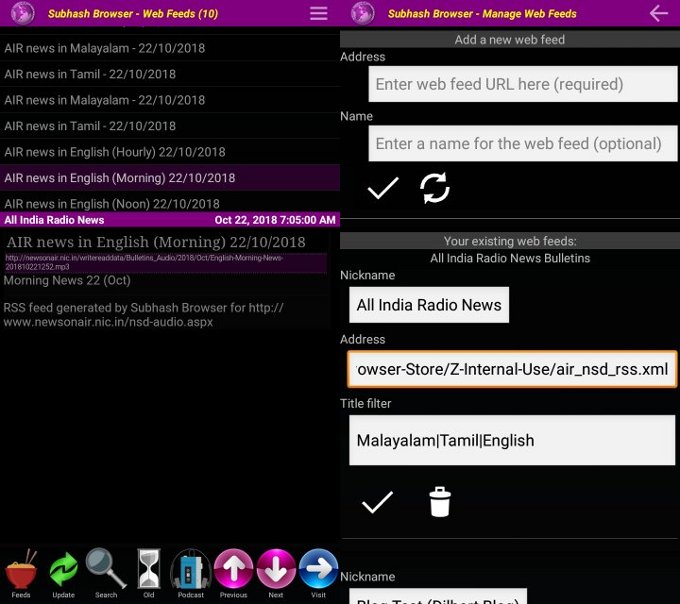
Subhash Browser generates an internal RSS file for All India Radio news.
If the Language setting of Subhash Browser is changed to Malayalam, Tamizh, Kannada, Hindi or Urdu (before loading the feed reader), then a filter will be added to the AIR news feed for that language. Otherwise, the feed will be unfiltered and each update will bring news in more than a dozen languages. Unfortunately, Modi government has removed Urdu news. I have added the filter in the hope that it will be available in future. I read Hindi with difficulty so support for Hindi news in the RSS feed can be expected in the distant future.
Weird Fins podcast restored on Archive.org
I used the Weird Fins podcast as one of the built-in RSS feeds in the feed reader of Subhash Browser.
The podcast published on the US government’s NOAA website in 2008. The NOAA revamped their site recently and broke links willy nilly.
I have now saved it on Archive.org
https://archive.org/details/WeirdFins-podcast-archive-NOAA-Fisheries

The RSS feed is at
https://archive.org/download/WeirdFins-podcast-archive-NOAA-Fisheries/WeirdFins.xml
This RSS feed links to the MP3 audio files on Archive.org and also contains the original transcript and weird fish images of the podcasts.
How to download & play YouTube videos offline using Subhash Browser app for Android
Youtube videos don’t play in any of my Android devices, that is, in the browsers. I think their Javascript tries to launch the YouTube app and remains stuck there (because I delete/disable all Google apps).
Fortunately, my app has a Javasript script which lets me download the videos as a file for offline viewing.
Subhash Browser & Feed Reader v2018.05.10 for Android bypasses SSL errors to enable browsing on old phones
Going as far back as Donut or Android 1.6, which have been crippled by Google.
As mentioned in the intro page of Subhash Browser:
Subhash Browser is meant for casual browsing. It is not recommended for secure browsing, financial transactions, business activities or mission-critical operations
Another new feature is in the feed reader. It usually hides deleted articles. If you want to permanently articles, you hold the delete button for a while.
Download APK installer from
http://www.vsubhash.com/article.asp?id=126&info=Subhash_Browser_Feed_Reader_app
Subhash Browser & Feed Reader and TweetsToRSS for Android updated – v2018.04.29
Subhash Browser & Feed Reader v2018.04.29
The search function failed to find deleted articles. It also was I think unable to find articles where the search term appeared in the beginning of the title. Both bugs have been fixed.
http://www.vsubhash.com/article.asp?id=126&info=Subhash_Browser_Feed_Reader_app
TweetsToRSS v2018.04.29
As mentioned in the “Planned Obsolescence causes “This page requires some information that was not provided. Please …” article, TweetsToRSS for Android has been updated to accept Twit.bin files from the desktop version.
http://www.vsubhash.com/article.asp?id=128&info=Subhash_TweetsToRSS_your_personal_Twitter_web_server








