Another reason to hate Google – Locking out email clients (Thunderbird, Seamonkey… even Outlook)
What the hell is a ‘less secure app’? POP and SMTP servers fail to accept username and password credentials.
If you have not been using your email client (desktop software or mobile app) for a while, then Gmail will automatically disable access to it. This is all right from a security standpoint.
When you get back to the client and try to access the mail after the hiatus, Google will send a “Security Alert” message to that email address, even though you are unable to access it.
When you login through the web interface, then you will see these ‘alert’ messages. In the message, it will ask you to verify that it was really you that accessed the inbox. Even if you answer positively identify that it was you and go through their stupid security checkup, email client access will still be blocked.
Google knows what the user wants but is trying to take advantage of their ignorance to shove them towards their proprietary apps or the gmail web interface.
The solution is to go to this URL and move their stupid slider to the ON position.
https://myaccount.google.com/lesssecureapps
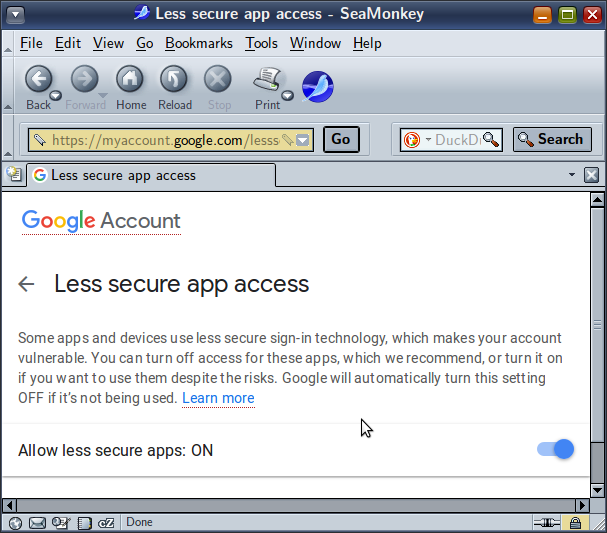
Their POP and SMTP servers are secured by SSL so what is this ‘less secure’ label? FUD.
