Tagged: phones and tablets
Avoid Radiation When Using Tablets and Smartphones – Use A USB LAN Adapter
Most people think that they need WiFi or 3G/4G connection for accessing the Internet on tablet devices.
The latest Android kernels have drivers for popular LAN controllers. This means that you can use a wired LAN connection to bring Internet to an Android tablet. Also, Android tablets now support USB host function. Most tablets provide a USB host adapter cable allowing you to connect a USB keyboard, USB mouse, or even a 3G USB modem/dongle.
Taking advantage of both features, you can use a USB LAN adapter with your smartphone or tablet.
I found a LAN adapter going by the name of Devante USB Ethernet Adapter at Infibeam.com costing Rs. 379.

An USB LAN adapter can be used with an OTG adaptor.

You can browser the Net on a tablet using a wired connection and avoid all the radiation
When you are using the wired LAN connection, you can switch of WiFi and Mobile Networks. You can switch off both off them in shot by using the Airplane mode. The LAN connection will continue to function in Airplane mode! And, of course, you need to switch off the WiFi on your router. Most routers come with a panel of LAN ports to which you can use RJ-45 cables and use with your laptop/desktop. Now, with this adapter, you can connect your tablets and smartphones too. To top it all, the wired connection will be faster than your WiFi and 3g/4g connection.
PS: Devante is not really the name of the LAN adapter. They have just imported a generic no-name version from China and put their label. I checked the electronic label and it was Kontron (Industrial Computer Source). ICS was a famous label several years ago but the name is no longer trademark. Kontron has inherited the assets of the original company. ICS is now being used by a legion of Chinese companies manufacturing such generic products. The funny thing about this device is that they have not only used the ICS name, they have also swiped the Kontron name. The real Kontron company has no relation with this product!
YXTEL W188 Review – Dual-display flip phone
On a recent trip to Chennai, I went to Ritchie Street looking for a senior phone. I was not successful in this but saw a lot of cheap Chinese phones. All the phone shops have “Rokea” brand phones. These are popularly known as “Korea” phones. Rokea phones look like popular models from Samsung or Sony. Prices are around for Rs. 2000. Even the model names are subtle misspellings of the originals. They are all dual-SIM touchscreen phones. Another Chinese brand that has stormed the shops is the Yxtel brand. The tiny 650-rupees Yxtel models seem to be moving fast. There is also an “Ice Cream” brand of phones. Some phones have batteries so big that they have ports to charge other devices!
However, I could not find a phone suitable for an elderly person with visual/hearing disabilities. The keys of all the phones are very small. In case of touchscreen phones, keys are non-existent.
Later I found a few shop selling Yxtel phones near Chennai Central. One of them was a flip phone with an external display – almost like the iconic Motorolal V3 RAZR. I got it for Rs. 1500. The instructions in the manual are unreadable. The specifications section offers no details.
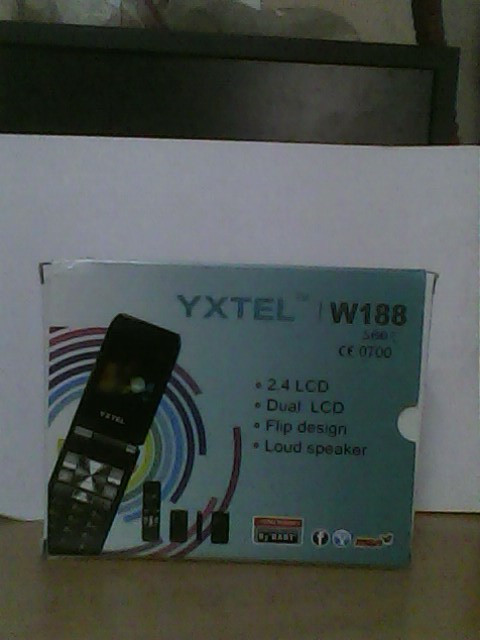
Original image taken by Yxtel phone.

Another picture taken by the Yxtel phone.
The YXTEL W188 is a dual-SIM phone. Both SIMs have an IMEI number. It has a VGA camera, although on the outside it says “HD Camera”. You can take 480×640 pictures. Photos will not look good in low-light conditions. (The photos shown above were taken from the phone.) There is also an integrated LED flash. Videos are marginally faster than paint peeling on walls. You also get Bluetooth and Micro SD card support. An 8GB card worked. A 16GB card did not. Apart from the audio and video players, FM radio is also available.

The Yxtel is a flip phone. It has big keys and is built like a tank.
The YXTEL W1388 has a heavy metal covering and is built like a tank. Its USP is its loud speaker and big battery. The keys are also very big. Another winning feature is the key “readout” feature. Any number you press will be read out by a built-in female voice. This can be a great help for people with visual disabilities. All the menu options, including file listings, are numbered.
There is an option for specifying a data account but I could not make it work. The menu options for MSN, Yahoo, Facebook and Twitter look like decorations. This looks like a WAP phone at best.
Now, can you give this phone to a senior? I couldn’t because the phone has more features than I expected it to have. Also, there is no indication of a SAR value. As with all cheap phones, the risk of a battery explosion is always there. So, I have decided to use the phone myself. (I don’t carry phones in my pocket. I always keep it in a bag.)

Like the Motorola V3, the Yxtel w188 has an external display and buttons to control playback.
The phone’s external display show status messages. There are three metal buttons next to the external LCD for controlling the playback of audio player. On the keypad, there are two dedicated call keys for each SIM. There are dedicated keys for the camera, music player, Bluetooth, and messages. The display quality is passable, given the price. The phone’s user interface is pretty fast. I like the fast that the phone allows me to enter alphabets very fast, unlike other phones that wait a whole second. The speakers are unbelievably loud. You can also charge the battery via USB port, in addition to the regular power port. The battery supposedly uses the same form factor as another 1500mAh Nokia BL 5F battery.
CONS: Phonebook name search does not work well.
DEFAULT PASSWORD: 1122
BOTTOMLINE: This Chinese phone has many useful features but there are big question marks over the quality and longevity of the phone. (The metal covers of the SIM slots are pretty loose and will come off easily.) I don’t know how long the phone will last. There is no bill. There is no guarantee. I wish I could buy a similar phone from an Indian company.
J2ME is dead! Good Bye, Java ME!
Java ME has no future

I was programming on Android when I got the idea that the “Cell Info” or the cell tower information can be used as what someone called “a poor man’s GPS.”
https://www.dropbox.com/s/gzpdizj6h9r34qi/CellTrack.jad?dl=0
“Cell Info” is part of a technology called Cell Broadcast System (CBS). Most cell phone towers broadcast these messages every few minutes. In the CBS messages broadcast by BSNL cell towers, you will find the name of the area. Some providers such as Vodafone or Tata broadcast only commercial messages.
Many Nokia “feature” phones display CBS messages by default. In other phones, CBS can be enabled, although it may be hidden in layers of menu options. (Android does not support CBS because Google (I believe) wants people to use their Maps service instead.)
As I prefer feature phones over “smart” phones, I wanted to write a J2ME app that could keep track of CBS messages. Thus, began my SHORT journey into Java for mobiles. It was short because I ran into a lot of problems – a lot of “no, you can’t do that in J2ME” situations.
Disadavantages of J2ME Apps
- J2ME apps run in the foreground. You cannot run them in the background. Minimized Java programs usually get terminated.
- J2ME programs will drain your phone battery pretty fast.
- Any J2ME app that you create will run under limited security permissions. Java apps provided by the phone manufacturer run with greater permissions.
- J2ME by is a limited platform with lot of optional features. Phone providers skimp on the optional features and there is no guarantee that your app will run on all Java-enabled phones.
Oracle, which acquired Java along with Sun, has started work on a new Java ME. It is unlikely to succeed in mobile phone segment, given the onslaught of IOS, Android and others. It may however continue live a faceless existence on set-top boxes, Blu Ray players, and other nondescript devices. Unless of course Oracle starts a new phone platform, which I think it is unlikely to do so.
